About Our Advanced Text-to-Handwriting.com Converter v3.1 (Updated)

Our advanced Text to Handwriting Converter is a free online tool that takes your text and turns it into a document that looks handwritten. It is free to use and it works very well to convert your text into handwriting. It takes no time as you copy and paste your digital text in the input box. This ai powered engine converts it in a second without any delay. You can see the preview in real time without any difficulty and download them as images or pdf.
Our free text-to-handwriting tool is very fast creating any document making it easy for anyone.
- 8+ Handwriting Fonts: A wide variety of handwriting fonts to choose from.
- Multiple Backgrounds: Various paper styles and textures available.
- Multiple Page Support: Supports multi-page documents and converts them effortlessly.
- Import PDF, DOCX, and More: Import assignments or documents and convert them into handwriting.
- Handwritten Math: Generate authentic handwritten math equations and expressions.
- Advanced Text Formatting: Easily adjust letter spacing, headings, size, and alignment.
- Advanced Customization: Premium fonts, custom ink colors, page sizes, font sizes, and line spacing.
- Realistic Prints: Create authentic-looking handwritten notes, assignments, and documents.
- Multiple Export Options: Download your work as PDF or image files.
Why Choose Our Text-to-Handwriting Tool?
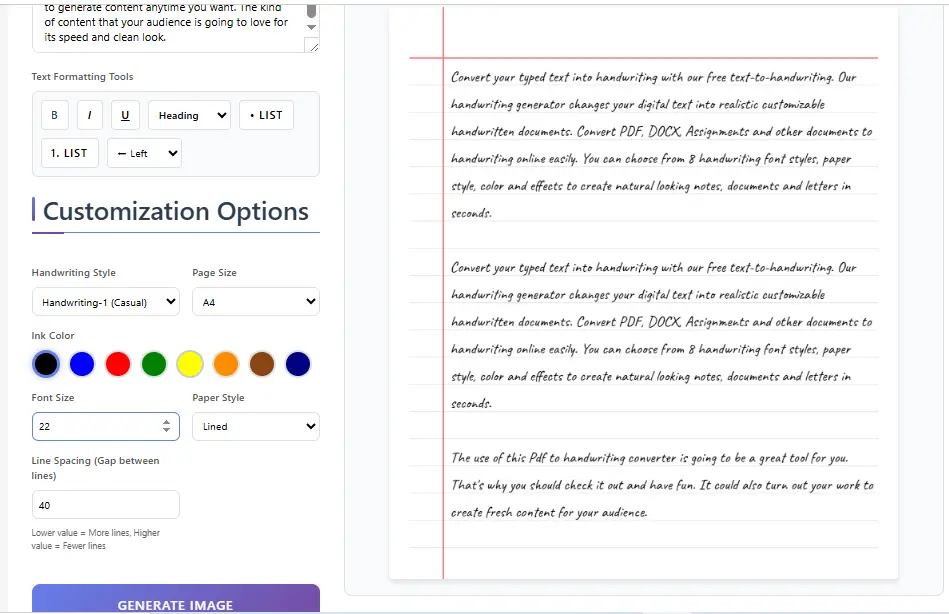
Converting digital text to creating authentic-looking handwriting has become increasingly popular as people seek to add a personal, elegant touch to their documents, notes, and creative projects. Whether you're creating wedding invitations, academic assignments, or simply want to create a cursive handwritten letter. Exactly our tool transforms your typed text into beautiful handwriting.
- ✅ Instant Results: Converts your digital text into handwriting within seconds.
- ✅ Professional Quality: High-resolution output ready for printing.
- ✅ Multiple Styles: Supports worst cursive and multiple handwriting font styles.
- ✅ Full Customization: Personalize every aspect of your handwritten text.
- ✅ Free to Start: No installation or commitment required.
- ✅ Premium Features: A powerful tool suitable for professionals.
How to Use the Text to Handwriting Converter
Converting typed text into handwriting is quick and easy. Just follow these four simple steps:
- Step 1: Copy and paste or type your text into the input field above. You can import text from Word files, PDFs, Google Docs, or any other source. Ideal for assignments, notes, or any digital content.
- Step 2: Customize your handwriting style. Choose realistic handwriting fonts, ink colors, paper backgrounds, page size, and spacing. Add natural effects like ink variation for an authentic handwritten look.
- Step 3: Generate your handwritten document instantly using our AI-powered engine. Preview the output in real time and make adjustments until it looks perfect.
- Step 4: Click "Generate Image" to create your handwritten page. Download it as a PDF or image file and print it on any printer for realistic handwritten documents.
Who Can Use Our Text to Handwriting Converter?
Our online Text to Handwriting Converter is ideal for students and teachers who want their handwritten notes and documents to look professional. It is also perfect for special occasions such as weddings, graduations, formal events, and business presentations.
This tool is widely used for art projects, creative writing, design work, shopping lists, and any task that requires realistic handwritten documents.
Related Handwriting Tools
Expand your handwriting conversion capabilities with these specialized tools:
PDF To Handwriting: Upload PDF files directly and convert entire documents to handwriting without copying and pasting. Maintains document structure and formatting while transforming text into realistic handwritten pages. Perfect for converting typed assignments, reports, and articles.
Handwriting Font Generator: Create stylized text using decorative handwriting fonts. Generate fancy signatures, elegant scripts, and artistic handwriting styles for social media, graphics, and creative projects. Copy and paste the beautiful handwriting generator results anywhere.
Name Tracing Generator: Create beautiful tracing worksheets for handwriting practice. Generate custom name-tracing sheets and boost your child’s handwriting skills with our easy-to-use Name Tracing Generator.
Name Tracing Generator: Create beautiful tracing worksheets for handwriting practice. Generate custom name-tracing sheets and boost your child’s handwriting skills with our easy-to-use Name Tracing Generator.
Handwriting to Text Converter: Turn handwritten notes into accurate, editable text in seconds using our smart Handwriting to Text Converter.
Cursive Handwriting Text Generator: Generate cursive handwriting text online. Convert typed text into stylish cursive handwriting with our Cursive Handwriting Text Generator.
Handwritten Signature Generator: Design professional digital signatures by drawing or typing your name. Customize signature styles, download as transparent PNG, and use across documents, emails, and contracts. No physical signing required.
Handwriting Repeater: Practice and perfect your handwriting with animated stroke replay. Watch handwriting formations in slow motion, loop writing patterns for practice, and improve letter consistency. Ideal for learning cursive or refining handwriting technique.
Frequently Asked Questions (FAQs)
Ready to Convert Text to Handwriting?
Start using the free text to handwriting converter above. Paste your content, select your preferred handwriting style, customize the appearance, and download your handwritten pages in seconds. No registration, no payment, no complicated setup, just instant text to handwriting conversion whenever you need it.
[Generate Your Handwritten Text Now]Have questions about converting text to handwriting online? Need help with specific features? Contact our support team or check our detailed guides for step-by-step instructions.
