About Our Text to Handwriting Converter

An advanced online tool developed by handwriting experts and digital conversion specialists to transform digital text into authentic, personalized handwritten content. You can adjust line spacing, font size, line height, and colors. The tool also allows you to download multiple images as a PDF. We offer six handwriting styles, including Student Handwriting, Cursive Handwriting, Calligraphy Style, Childlike Handwriting, and more.
Simply paste your content in the input box, and view the handwritten content style in real-time with an option to customize the results like adjusting the font size, line spacing, color of the text (blue, black, red, green, or custom), page size selection (A4, Letter, Legal), different handwriting styles, and more.
With this Text to Handwriting Converter, you just type your text or paste your digital content to view the converted handwriting styles of your pasted text. You can also change the handwriting style and view the results in real time. You can also select a color like black or blue, or a custom color.
It offers practical features like multi-page conversion, which automatically splits longer texts across multiple pages and combines them into a single PDF. This tool also allows users to click on the generate image button to download the image. If you have multiple pages, then click again and again on the generate button after writing a complete page. At last, this tool allows you to download all the images as a PDF.
We have also added a space feature that allows users to add space between lines to make sure users can also write the text in the maximum font size. After writing, you can download the page in an image format. If you have written multiple pages, then you can also download all the pages in PDF format. You can also switch the page style to blank paper if you want to solve any math problems or don't need lined paper.
How to Use Text to Handwriting Converter?
This tool is very easy to use. Converts your normal text to handwritten style, which you can use to create notes or assignments. Simply paste your content in the input box, and view the handwritten content style in real-time with an option to customize the results.
Insert Text
You can simply paste your written content on the paper, and it will automatically convert to handwritten. Apply filters to change the handwriting styles. We offers 6+ handwriting styles and many others customization options to generate the desired results.
Customize Results
If you don't like results then we also provide customization tools. Customize the results like adjusting the font size, line spacing, color of the text (blue, black, red, green, or custom), page size selection (A4, Letter, Legal), different handwriting styles, and more.
Generate Images
Users can generate and download images of their handwritten content, with options to create multiple pages and combine them into a single PDF. You can download the seprate image or multiple images in Pdf. We also offer a blank page option for math problems or content that doesn't require lined paper.
Create Realistic Handwritten Notes

Convert a 5-page assignment in seconds instead of hours of manual writing. It will help you reduce hand strain for students with physical writing difficulties and allow you to edit your digital text and regenerate handwritten versions without starting over. The service is completely free and requires no account creation, making it particularly useful for students needing to quickly complete handwritten assignments.
With just a few clicks, you can turn your typed text into nice-looking handwritten writing. This tool is great if you want your homework or school projects to look more personal. The handwriting looks real, just like it’s written on real paper. If you need images or documents that look like real handwriting, this tool can help.
We’ll also share some simple tips to make your handwriting text look more natural. Whether you're a designer wanting to add a handwritten touch to your work or someone who wants to write a personal letter, this tool is useful for everyone.
You can use the Online Text to Handwriting Converter for many things: writing a love letter to your partner, making birthday or holiday cards, doing your homework or college assignments, writing stories or notes, or even making a shopping list.
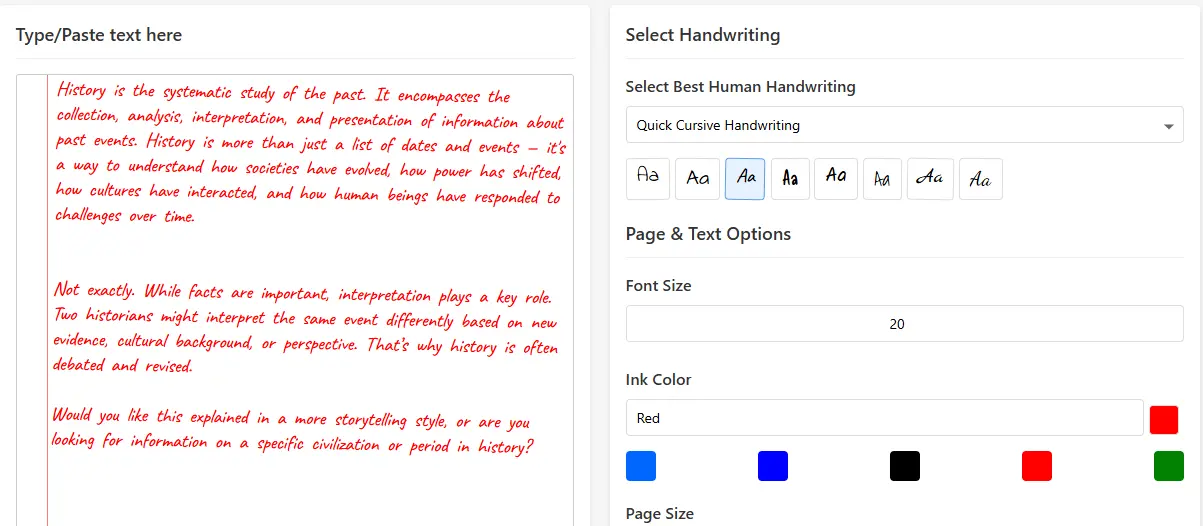
If you have a long text, you don’t need to convert one page at a time. This tool supports multiple pages and lets you save everything as one PDF file. This special feature saves you time and makes it much easier to work with large texts.
FAQs About Text to Handwriting Converter
How to convert handwriting to text with OCR to PDF?
You can convert handwriting to text and then save it as a PDF using OCR (Optical Character Recognition) apps like Adobe Scan, Google Lens, or Microsoft OneNote. Simply scan your handwritten notes, let the app recognize the text, and export it as a PDF. For a handwriting-to-text approach that mimics your handwriting style, you can also explore PDF to Handwriting.
Does notes app convert handwriting to text?
Apple Notes can convert handwriting to text if you use an Apple Pencil on an iPad. It has a feature called “Scribble” that recognizes your handwriting and converts it into typed text.
What is the best handwriting to text converter app?
Some of the best handwriting-to-text converter apps include Google Lens, Microsoft OneNote, and Nebo. These apps support OCR and can accurately convert handwritten notes into editable digital text. If you’re looking for a tool that converts digital text to a realistic handwritten style, Handwriting to text converter is a great choice.
Does GoodNotes convert handwriting to text?
Yes, GoodNotes has a built-in handwriting recognition feature. You can select your handwritten text and use the “Convert” option to turn it into editable typed text. If you want to mimic a handwriting style digitally, use online Text to Handwriting Converter tools for quick solution.
Is there an app to turn handwriting into text?
Yes, many apps can turn handwriting into text, such as Google Lens, Notability, Nebo, and GoodNotes. These apps scan your notes and convert them into digital, editable text.
How do I turn my handwriting into text?
To turn your handwriting into text, scan your handwritten notes with an OCR-enabled app like Microsoft OneNote, Google Keep, or Adobe Scan. The app will recognize your handwriting and convert it into editable text. Alternatively, if you want to convert typed text to a handwriting-like output, Handwriting Font Generator is perfect for that.
Can ChatGPT recognize handwriting?
No, ChatGPT itself cannot recognize handwriting. However, you can use OCR apps to convert handwriting to text and then use ChatGPT to refine, edit, or expand upon that text.
How to convert handwriting to text in mobile?
On mobile devices, apps like Google Lens, Microsoft OneNote, and Adobe Scan can convert handwriting to text using OCR. Just take a photo of your handwritten notes, let the app process it, and extract the text. If you want to turn digital text into a handwriting-like style, try our tool to convert Text to Handwriting.
How can I change my handwriting text?
If you mean editing your handwritten notes, you’ll need to convert them to digital text using OCR apps. Once converted, you can edit the text using any word processor. If you’re looking to generate handwritten-style text from plain digital text, use handwriting generator tool to get perfect result.
How can I change my handwriting?
Changing your handwriting in real life involves practice—try slowing down, focusing on letter shapes, and using guides. Digitally, you can simulate different handwriting styles by using our Text to Handwriting converter to generate handwriting-style outputs from plain text.
